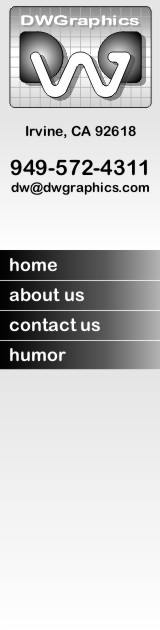| |
visual basic programming | portfolio |
| |
- Batch Drawing Formatter. On a regular basis, one of our clients needed to insert each of the AutoCAD drawings they produced for a project as block into their customer's drawing format as a block, and then populate the customer's title block attributes with data from an Excel spreadsheet. They also needed to output a PDF file of each completed customer drawing. On a mid-size batch of about 120 drawings, the program we wrote for them was able accomplish all those tasks in under 15 minutes, whereas before it had taken a team of 8-10 people working all weekend to get the same task completed.
- BomTools. This application extracted bill-of-material information from attributes associated with various blocks and output that data to a SQL Server Express 2005 database and to text files readable by the company’s production planning system.
- DWG2DGN. Because Microstation can’t accept files containing Autodesk AEC objects, this application used AutoCAD Architectural Desktop to first “flatten” files to base AutoCAD objects, and then exported those flattened files to the DGN file format.
- Inventor Description Generator. Our client for this project wanted dimensional information associated with their Inventor part files to show up in the BOMs in their assembly drawings. They also wanted those descriptions to update as the parts were modified. We used named dimensions and custom iProperties to accomplish this for them.
- Inventor RevTracker. The company this application was written for was having issues with vendors building parts to the wrong drawing revision. The application scanned a user-selectable list of Windows folders, and for each Inventor drawing (IDW) file it found in those folders, the program added a record to a Microsoft Access database that consisted of the drawing’s filename, title, and the current revision letter. This database was then sent to their vendors to ensure they were building to the lasted revision, saving the company significant amounts of money.
- PCX2TIF. A major power company embeds scans of its legacy schematics into AutoCAD drawings rather than redrawing them. Originally, these scans were done as PCX files, but over time, AutoCAD has abandoned its support of that format in favor of the TIFF format. So we wrote an application using Corel-PHOTOPAINT as the translation engine to open all 43,000 of their PCX files and export them to the TIFF files.
- SheetSet2Excel. This application exported sheet set data, including custom sheet properties, to an Excel spreadsheet.
- VaultDWGs. This application was used to batch load all the company’s drawings into Autodesk Vault. As part of this process, they also wanted to move from a folder structure based on drawing sizes to one based on part numbers. Because of their plotter settings, they were also having problems with DWF files being clipped off along one edge if they were vaulted conventionally using Autodesk’s tools. So the application iterated over the folder structure, and for each of the 80,000 or so drawings it found, it added & applied a new plot configuration, determined where the file belonged in the new folder structure, and added it Vault in that folder. It also used an Access database to track its progress.
- VaultPlot . The company we developed this application has a manufacturing system that outputs workorders in the form of Excel spreadsheets. Each workorder consisted of a list of drawings that needed to be plotted along with customer and routing information that needed to be applied to each drawing in the form of a plot stamp. The application read the workorder spreadsheet, checked each file in turn out of Autodesk Vault, opened the file, applied the custom plot stamp, and then output the drawing to either a multisheet DWF file or to any plotter on their network.
|
| |
| |
|
|
 |
|